
| Previous | Chapter contents | Chapter top | Section top | Next |

| Previous | Chapter contents | Chapter top | Section top | Next |
A movie's object track is a track that contains information about the object nodes in a scene. (The media type of the object track is 'obje' .) Each sample in an object track corresponds to a single object node in the scene. The samples of the object track contain information describing the object images stored in the object image track. These object information samples parallel the corresponding node samples in the QTVR track and are equal in time and duration with a particular object node's hot spot samples in the object's hot spot track as well as the object node's image samples in the object's image track.
In QuickTime VR version 2.0, all objects in a single movie must be of the same size (that is, the same number of pixels high and the same number of pixels wide).
Object tracks do not have a sample description (although QuickTime requires that you specify a "dummy" sample description when you call AddMediaSample to add a sample to an object track). Currently, the sample itself is an atom container that contains a single object sample atom; in the future, the sample might contain optional atoms describing new or private features of a particular object. In contrast with the panorama sample atom, track references in the object are not described in the object sample atom. The associated image and hot spot tracks for an object can be obtained using the QuickTime GetTrackReference function.
The object image track is referenced by a track reference of type kQTVRImageTrackRefType ; the hot spot image track is referenced by a track reference of type kQTVRHotSpotTrackRefType .
The actual views of an object for an object node are contained in an object image track, which is a standard QuickTime video track. As described in the section handlink "About QuickTime VR/Object Nodes," these views are often captured by moving a camera around the object in a defined pattern of pan and tilt angles. The views must then be ordered into an object image array, which is stored as a one-dimensional sequence of frames in the movie's video track (see Figure 4-2 ).
Figure 2 The structure of an image track for an object
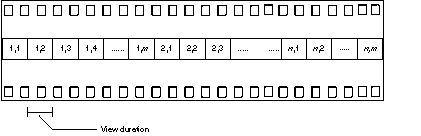
For object movies containing frame animation, each animated view in the object image array consists of the animating frames. It is not necessary that each view in the object image array contain the same number of frames, but the view duration of all views in the object movie must be the same.
For object movies containing alternate view states, alternate view states are stored as separate object image arrays that immediately follow the preceding view state in the object image track. Each state does not need to contain the same number of frames. However, the total movie time of each view state in an object node must be the same.
| Previous | Chapter contents | Chapter top | Section top | Next |